You can import and export PowerApps from one tenant to another. The user will need to re-configure the data sources and connectors.
Continue reading

You can import and export PowerApps from one tenant to another. The user will need to re-configure the data sources and connectors.
Continue reading
PowerApps users can now create PowerApps application’s UI using pictures. This feature will significantly reduce the time.
Continue reading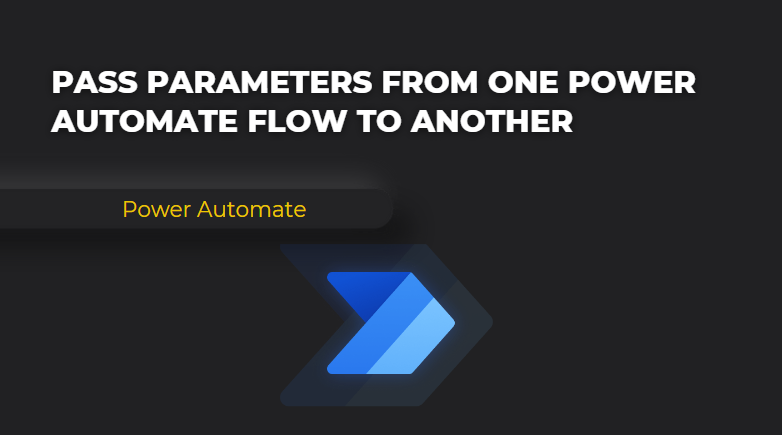
We will see how to pass parameters from one flow to another. We can use it to divide large complex flows into small parent and child flows.
Continue reading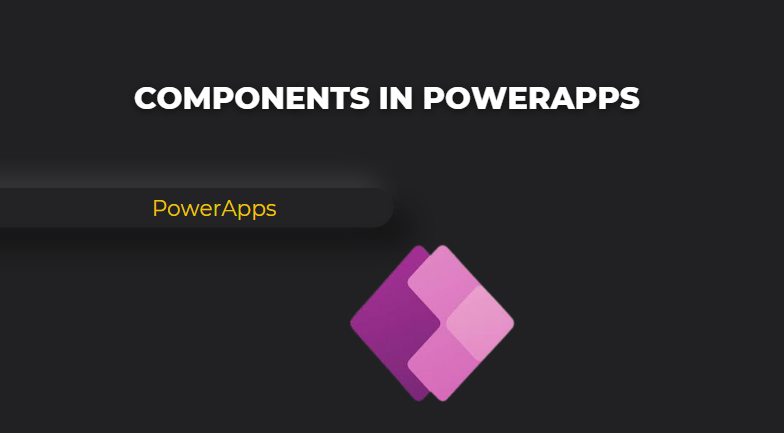
PowerApps components are reusable building blocks. Users can create a component once and use it across multiple screens. In this blog we will build a simple header component.
Continue reading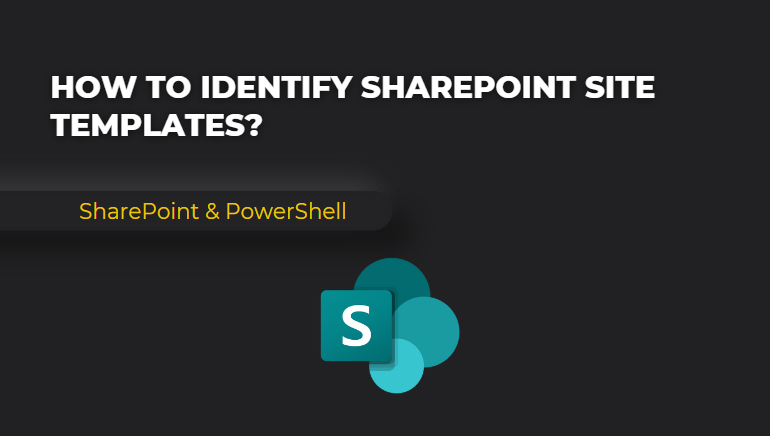
SharePoint has different site templates that users use to create different sites and subsites. we will learn how we can identify site templates via PowerShell.
Continue reading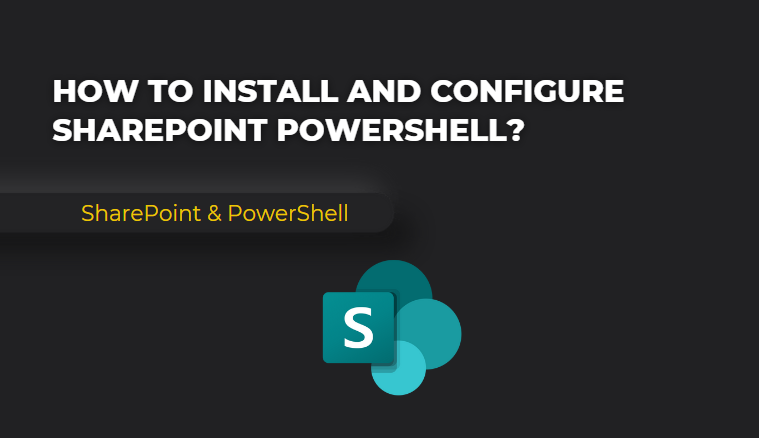
SharePoint Online PowerShell is a command-line interface for SharePoint users. Using PowerShell we can add new users, grant users permissions.
Continue reading