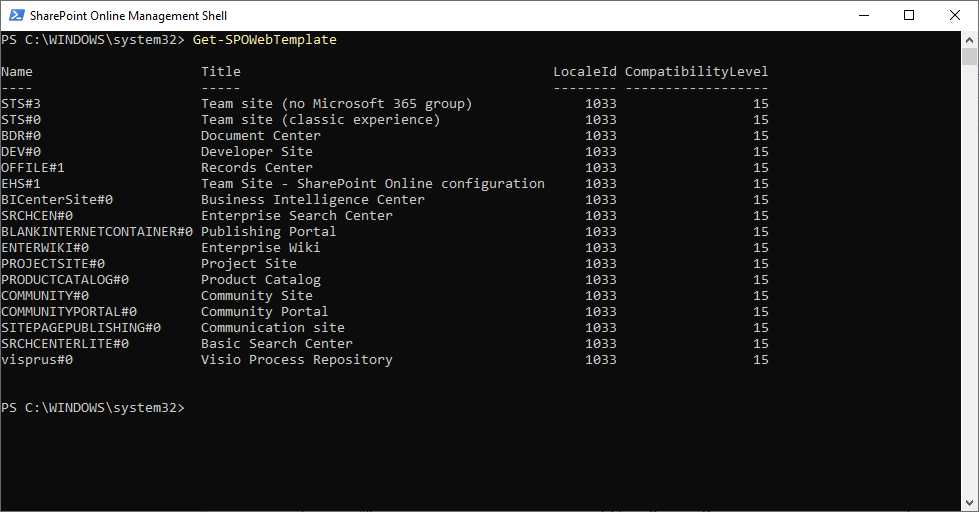SharePoint has different site templates that users use to create different sites and subsites.
In this blog we will learn how we can identify site templates via PowerShell and via page source code.
1. Identify site template using PowerShell
1.1. Connect SharePoint Online with PowerShell
- Install PowerShell and link it to SharePoint Online admin center. Click here to read our blog on “How to connect SharePoint Online with SharePoint PowerShell”.
1.2. Run commands on PowerShell
- Open PowerShell and run the following command.
(Get-SPOSite -identity https://example.sharepoint.com/sites/Testing_web).Template
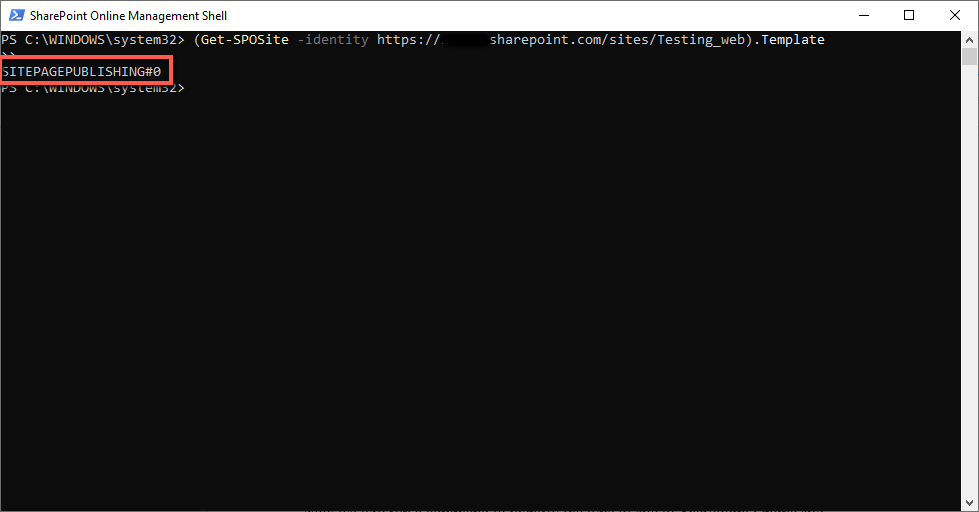
- Now see the list of Template IDs given in step 3 to find the site type.
2. Identify site template using page source code
You can also use page source code to identify the SharePoint site template.
- Open your SharePoint site.
- From your keyboard, press “Ctrl+U” to view the page source code.
- Press “Ctrl+F” and search for “webTemplateConfiguration”.
- You will see the site template ID as shown below.
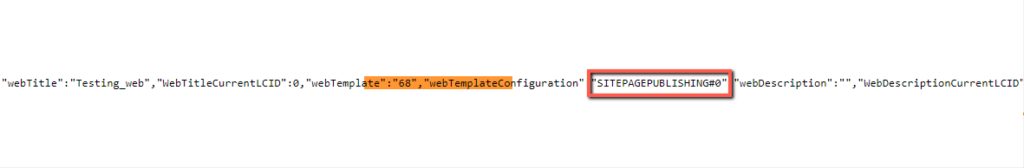
- Now see the list of Template IDs given in step 3 to find the site type.
3. SharePoint site template IDs
| Template ID | Title |
| STS#3 | Team site (no Office 365 group) |
| SITEPAGEPUBLISHING#0 | Communication site |
| GROUP#0 | Office 365 Group associated Team Site |
| POINTPUBLISHINGPERSONAL#0 | Delve Blog |
| SPSPERS#10 | OneDrive for Business personal Site |
| RedirectSite#0 | Redirect Site |
| TEAMCHANNEL#0 | Teams Private Channel Site |
| Communication Site | Communication site |
| TeamSite | Office 365 Group (including a Team Site of course) |
| STS#0 | Classic Team Site |
| APPCATALOG#0 | App Catalog Site |
| BDR#0 | Document Center |
| BICenterSite#0 | Business Intelligence Center |
| BLANKINTERNETCONTAINER#0 | Publishing Portal |
| BLOG#0 | Blog |
| COMMUNITY#0 | Community Site |
| COMMUNITYPORTAL#0 | Community Portal |
| DEV#0 | Developer Site |
| ENTERWIKI#0 | Enterprise Wiki |
| OFFILE#1 | Records Center |
| PRODUCTCATALOG#0 | Product Catalog |
| PROJECTSITE#0 | Project Site |
| SRCHCEN#0 | Enterprise Search Center |
| SRCHCENTERLITE#0 | Basic Search Center |
| visprus#0 | Visio Process Repository |
You can also run the following command in PowerShell to get a list of SharePoint site templates and their ID.
Get-SPOWebTemplate