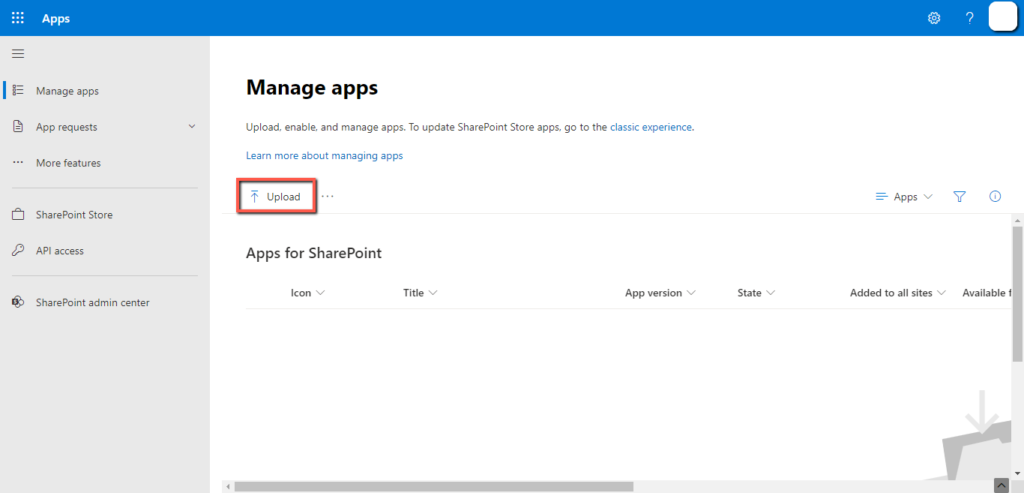In this article, we will see how to configure App Catalog in SharePoint Online. App Catalog is a SharePoint site where we can upload custom build applications. There can only be a single App Catalog site in a tenant.
1. Configure the App Catalogue
- Go to https://admin.microsoft.com to open the Office 365 admin center.
- Click on the “Show all” tab from the left menu.
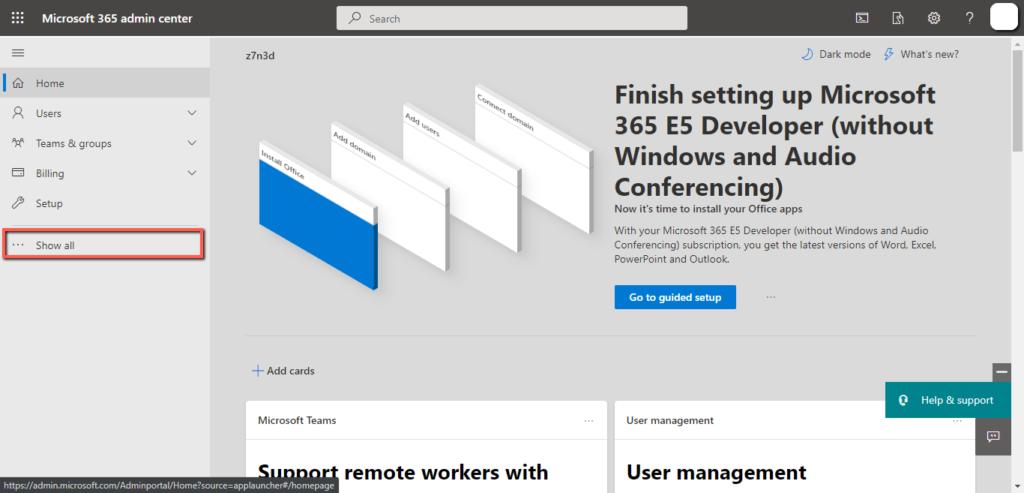
- In the left menu, scroll down and click on the “SharePoint” tab.
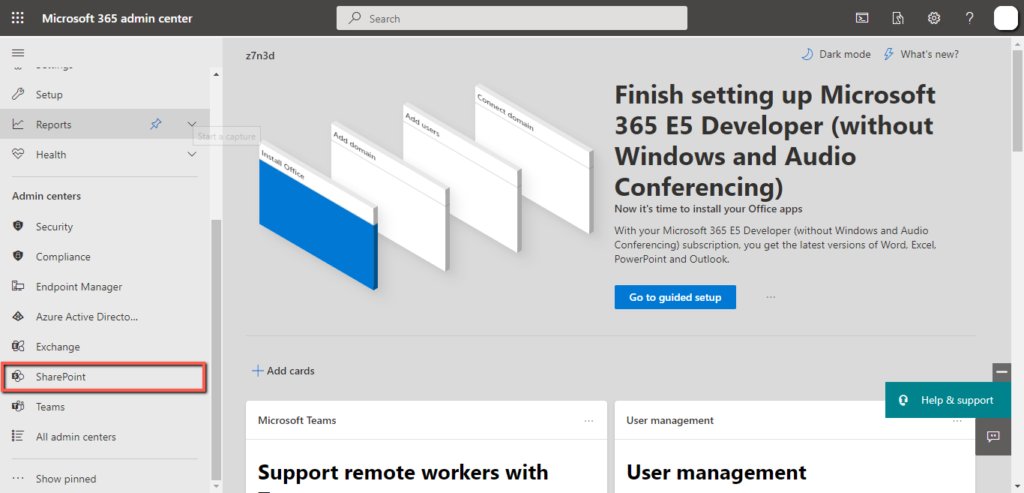
- You will be redirected to the following screen.
- Click on the “More features” tab.
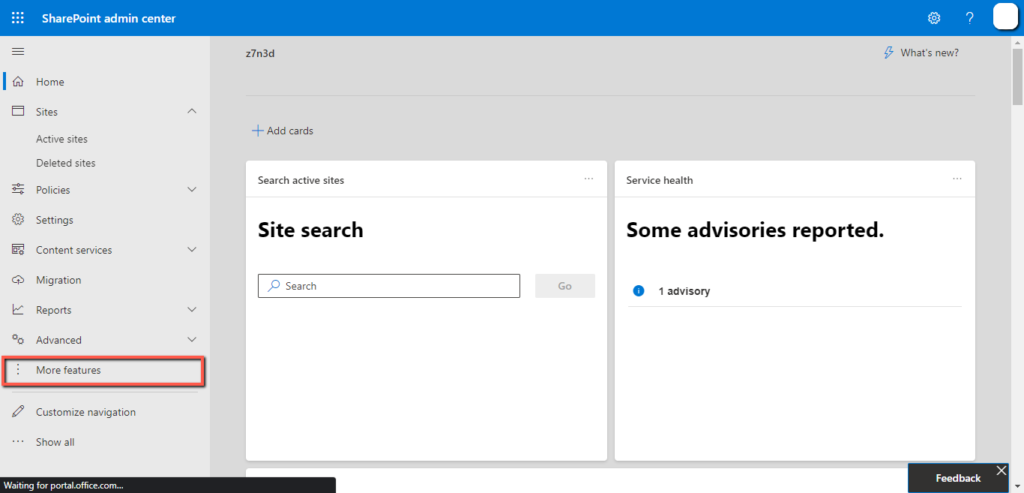
- Look for the “Apps” card and click on the “Open” button.
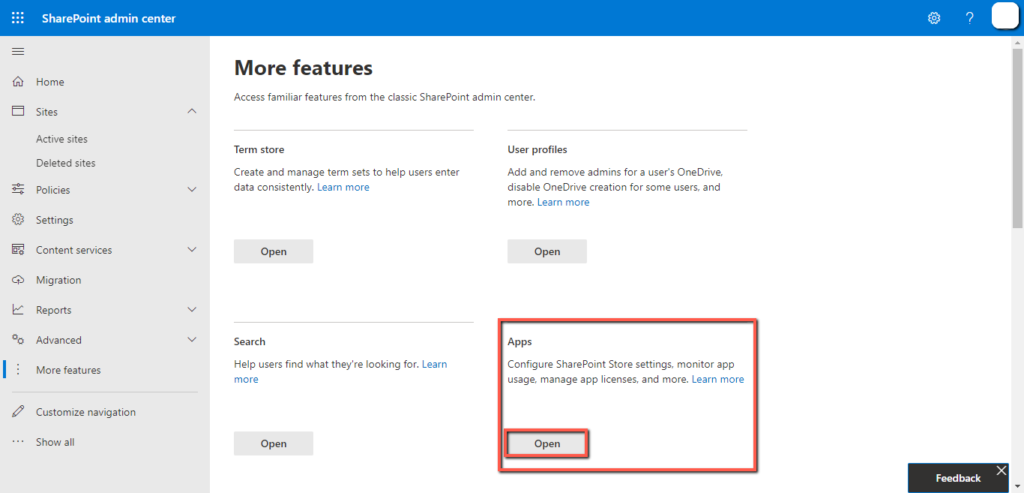
You will see the following screen.
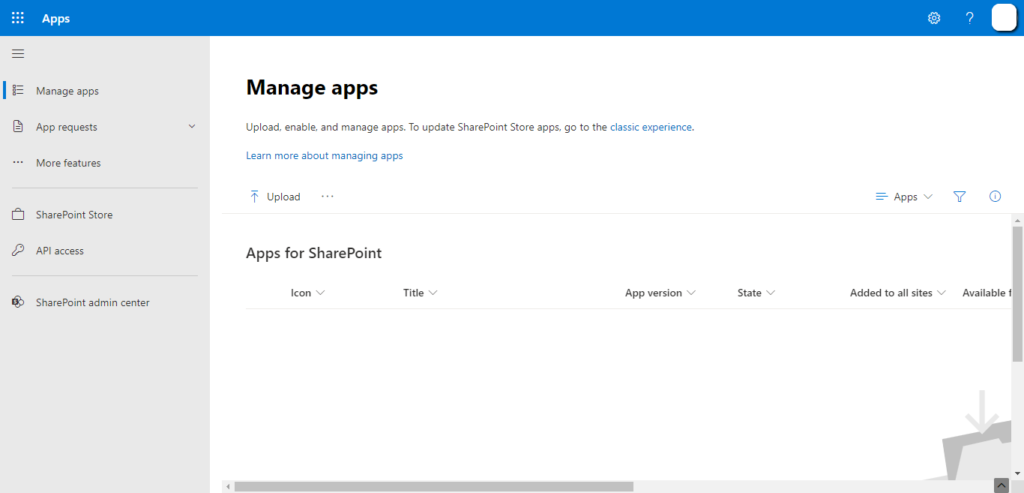
Your App Catalogue is now configured. You can upload your custom build applications here.
2. Upload an application
- Open your App Catalogue site and click on the “Upload” button.
- Select the app file from your device and it will be uploaded here.
After uploading the apps, you will be able to use these apps in the SharePoint sites.