In this article, we demonstrated how to apply the following types of filters to a PowerApps gallery. CheckBox, Toggle. Search, Dropdown, Date
Continue reading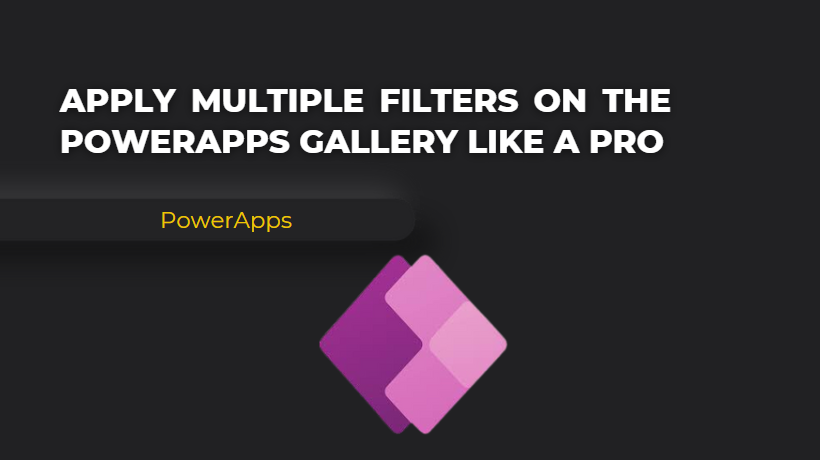
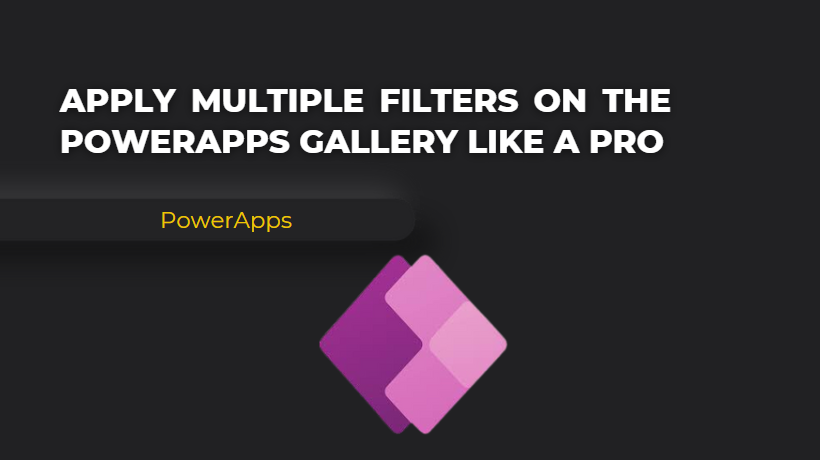
In this article, we demonstrated how to apply the following types of filters to a PowerApps gallery. CheckBox, Toggle. Search, Dropdown, Date
Continue reading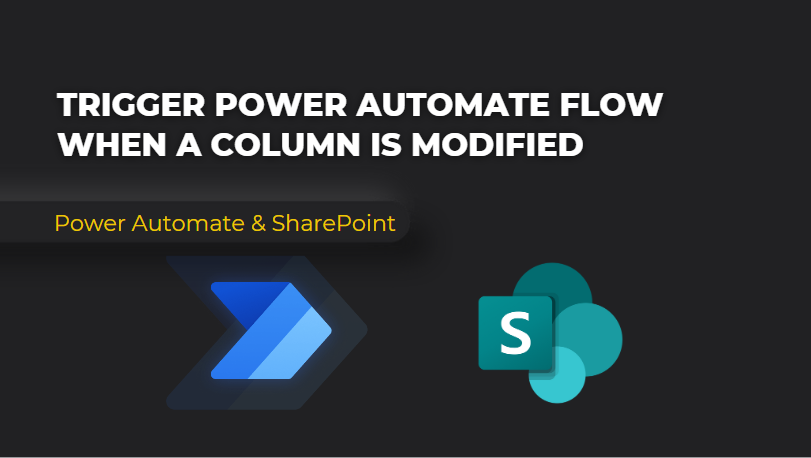
Implementation of a Power Automate flow that triggers when a specific column value is updated, and when a specific value is selected in the choice column.
Continue reading
Microsoft introduced an AI Copilot that has various features for developers as well as for end users. Now you can ask the AI Copilot to create an application.
Continue reading
We will see how to use a nested gallery (gallery in a gallery) to represent the data more effectively and compactly. Let’s explore the cities from around the world, representing the diverse countries they belong to.
Continue reading
Cascading or dependent dropdown is used when the user wants to filter a list depending upon a value selected by the user in another dropdown.
Continue reading
How to link a SharePoint list with a Power Apps gallery and sort its items in either ascending or descending order based on various column values.
Continue reading